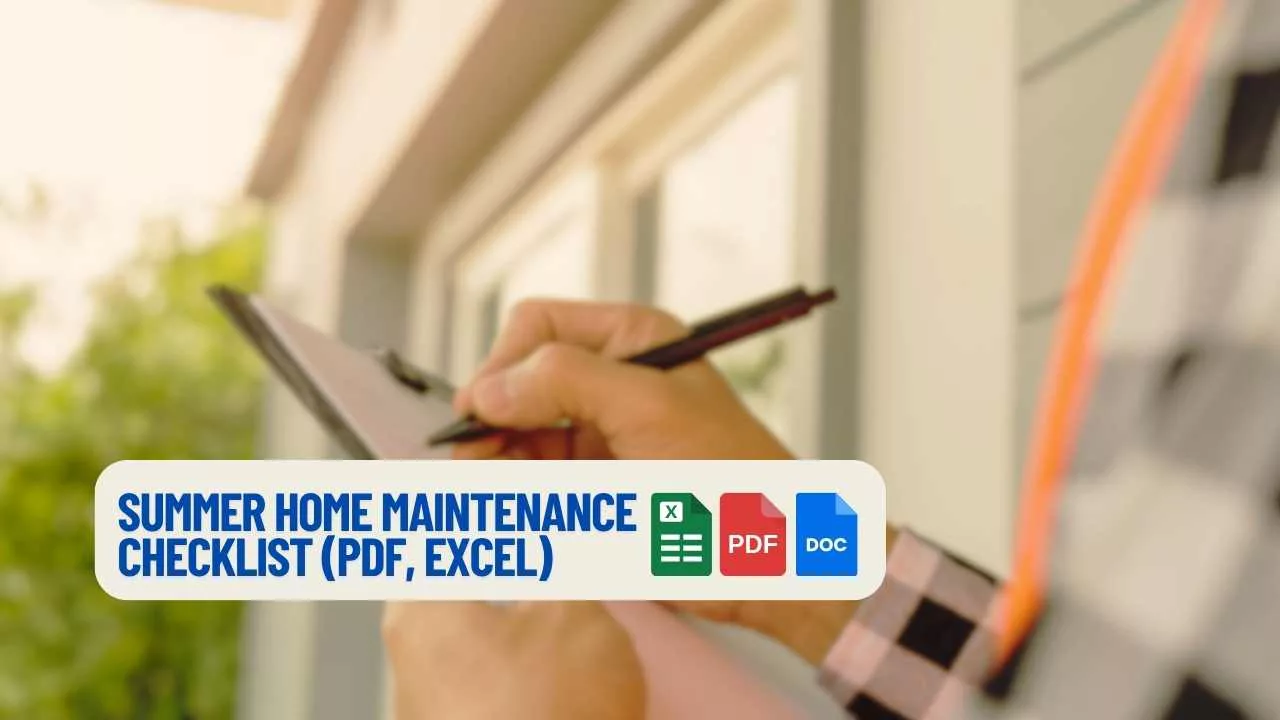A real estate counter offer form helps buyers and sellers revise initial home offers and formally negotiate terms. On this page, you’ll find a free downloadable real estate counter offer form template (PDF, Word), a sample example, and tips to use it effectively in real estate transactions.
Download the Free Real Estate Counter Offer Form
What Should Be Included in a Counter Offer Form?
This form serves as a formal counteroffer to the buyer’s initial offer. The table below breaks down the key sections you’ll find in the template.
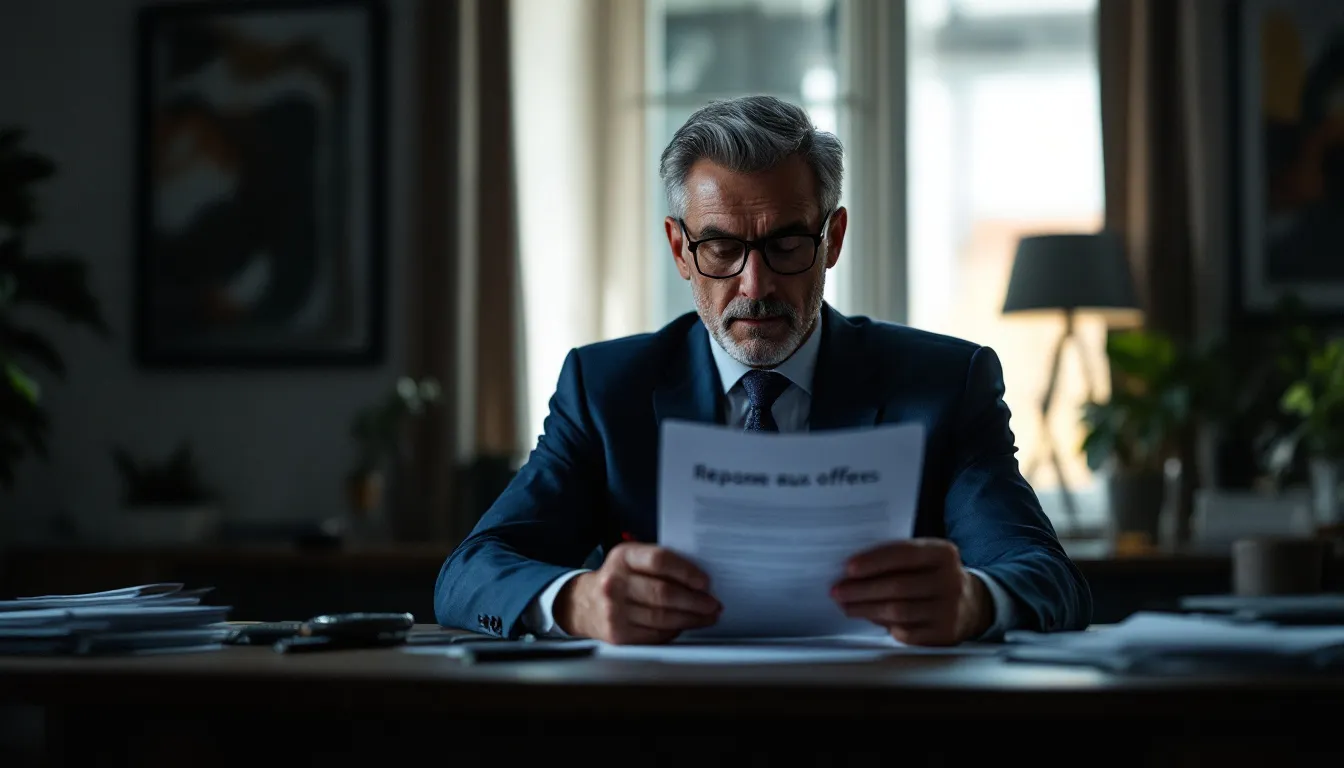
| Section | Description / Example |
|---|---|
| Property Information | Address, City, State, ZIP Code. |
| Parties Involved | Names and contact information for Buyer(s), Seller(s), and their agents. |
| Offer Details | Original Offer Price: $500,000. Counteroffer Price: $515,000. |
| Terms & Conditions | Adjustments to closing costs, financing, or inspection contingencies. For example, addressing questions like who pays for home inspection. |
| Expiration | This counteroffer expires on [Date] at [Time]. |
| Acceptance | Signature lines for both Buyer and Seller to create a legally binding agreement. |
A mistake I see agents make is that they restate terms in the purchase agreement that remain unchanged… The point of a counter is that you’re only itemizing terms that you want to change. That’s it. These are modifications.
0:00 this is a tutorial on counteroffers 0:03 we’ll go through three forms the seller 0:06 counteroffer the buyer counter offer and 0:09 the seller multiple counter offer 0:11 they’re pretty straightforward but 0:13 agents do make mistakes on them so we’ll 0:15 cover that 0:16 and we’ll go through all three let’s 0:18 jump right into it so we start with the 0:20 seller counter offer I’ll put a number 0:22 one up here to indicate this is the 0:25 first seller counter offer we’re doing 0:27 now of course if we counter a buyer and 0:31 the buyer counters us we have to then 0:32 create a seller counter offer number two 0:34 and that’s when you put a two up here 0:36 but for the sake of this example we’re 0:39 pretending that we’re just countering an 0:41 offer so of course the property address 0:43 will go here and this will automatically 0:45 populate in the forms manager at 0:48 forms.openhometeam.com 0:51 and we’re countering a purchase 0:52 agreement 0:54 now again if we’re countering a buyer 0:56 counter 0:57 I’ll do an example here let’s say the 0:59 buyer had countered our last counter 1:01 well we put a number two here we check 1:03 this box and we put buyer counter offer 1:06 number one this indicates this is the 1:08 second seller counter offer 1:10 that is countering the buyers 1:13 counteroffer number one 1:15 but we’ll go back to the number one 1:18 and continue as we’re pretending that 1:21 we’re countering a purchase agreement 1:22 data form this is the date of the 1:25 purchase agreement not the date we’re 1:27 drafting the counteroffer we’re we’re 1:30 and it says right here date the above 1:31 checked form right there was prepared 1:34 the reason why we’re using the date of 1:37 one of these forms up here is we want to 1:39 just properly identify that form because 1:42 with counters it’s all about a sequence 1:45 you have the purchase agreement and then 1:47 each counter whittles it down until the 1:51 parties come to an agreement so it’s 1:53 important that all forms by the way all 1:56 forms will get signed no matter how many 1:58 counters you’re still both parties are 1:59 still signing the purchase agreement and 2:01 they’re sending all the preceding 2:03 counter offers including the final 2:05 counter offer so keep that in mind and 2:08 each subsequent counteroffer just 2:10 further amends the original purchase 2:13 agreement all right so what I like to do 2:15 here is I mean these are the terms so 2:17 you have section one 2:19 I’ll just numerically itemize it I’ll 2:21 say one you can just say the price to be 2:24 I won’t type the whole thing out but you 2:26 could say purchase price to be blank you 2:29 could say close and then let’s say 2:32 let’s say we’ll say price I’ll just go 2:34 like that and then I might go down to a 2:36 second line just to make it easy on the 2:38 eyes easy to read and I might say like 2:40 something about the close of escrow I’m 2:42 just abbreviating it so I’m not sitting 2:43 here typing while I’m talking but the 2:45 point is is that 2:47 you can just go line by line you can 2:49 even do it by a if you want to do it 2:51 alphabetically instead of numerically 2:53 you can go line by line and just put in 2:55 your terms 2:57 and that’s it all now all these terms 3:00 are amending the purchase agreement now 3:03 a mistake I see agents make is that they 3:07 they restate terms in the purchase 3:09 agreement that remain unchanged meaning 3:11 if the close of escrow was 30 days in 3:13 the purchase agreement they’ll write 3:15 something like close their escrow to 3:17 remain 30 days or close of escrow to be 3:19 30 days all you’re doing is repeating 3:21 something that’s already agreed upon the 3:24 point of a counter is that your only 3:26 itemizing 3:29 terms that you want to change that’s it 3:32 these are modifications 3:34 so and it’s saying right here everything 3:36 in the above check document purchase 3:38 agreement is accepted subject to the 3:41 following modifications what are we 3:43 changing if you’re only changing the 3:44 price you put it here I see agents 3:46 putting all this other stuff in here and 3:49 you don’t need to do that all you need 3:51 to put is what the parties don’t agree 3:53 on and what you’re proposing 3:54 counteroffer shall expire nullify at 5 3:57 pm on the third day you can change that 3:59 here of course 4:01 and the third day the clock begins when 4:04 the last seller signs it so let’s say 4:06 there are two seller signatures whenever 4:08 that date is that whatever the latest 4:10 date from the last seller is that’s when 4:12 you start that three-day clock 4:14 and 4:16 and then the buyer will sign it to 4:19 execute it now of course the buyer can 4:22 check this box you don’t see the check 4:24 box here in this PDF but there is a 4:26 check box on this form the forms manager 4:28 and the buyer can write counter offer 4:31 number one why because the buyer is 4:33 going to sign this form no matter what 4:35 even if they disagree with it they just 4:36 need to check this box here 4:39 and then they need to create a buyer 4:40 counter offer number one now we’ll jump 4:42 over to a buyer counter offer number one 4:44 so let’s say the buyer 4:46 doesn’t like one or many terms on the 4:51 seller counter offer well the buyer is 4:53 going to go and do the exact same thing 4:54 first counter offer property address is 4:57 going to go here 4:59 their buyers countering the seller 5:01 counteroffer number one 5:04 date of the seller counteroffer data 5:07 form right there there the buyer is 5:09 going to make the following 5:10 modifications so jumping back here let’s 5:12 say on the seller counter offer there 5:15 were two items one was the price 5:18 and one was the close of escrow let’s 5:21 say it’s like 30 days or something 5:23 well let’s say the the buyer seizes and 5:26 says okay well you know 5:28 I’m fine with the close of escrow 5:30 provision but I’m not okay with the 5:32 price well that’s when the buyer is 5:33 going to sign check the box right here 5:37 and then the buyer is going to only 5:40 change the price that’s it 5:42 that’s it the virus only changing the 5:44 price and this of course can expire in 5:46 the third day 5:48 buyers can assign and the seller can 5:51 either accept or do the same thing the 5:53 seller can check a box if they’re going 5:54 to counter again and they’re going to do 5:57 a seller counter offer number two and 5:59 then the seller signs 6:01 now 6:03 this can go back and forth indefinitely 6:05 but usually one or two counters gets the 6:08 job done 6:09 now let’s go over to a different 6:10 scenario the seller multiple counter 6:12 what happens when there are there’s a 6:15 multiple bidding scenario which has been 6:17 pretty much the industry standard for 6:18 the last several years 6:21 and you have a seller that wants to 6:24 counter more than one buyer well this is 6:26 the form they use the last form this 6:28 seller counter offer that we did over 6:30 here this is only for countering one 6:33 buyer in the case of multiple you’re 6:34 going to use this form 6:36 hence the multiple in the name you’ll 6:38 put the property address 6:40 purchase agreement we’re doing a 6:42 multiple account of the purchase 6:43 agreement date of the purchase agreement 6:44 a list of what we’re changing now this 6:48 can all be different for each buyer 6:51 let’s say you like a couple aspects of 6:53 buyer number one a couple aspects of 6:54 buyer number two 6:55 these are all customizable so you’re not 6:58 going to do one form for all buyers now 7:01 you could you could do one form for all 7:03 buyers but you don’t have to you can use 7:06 this form and and keep in mind the 7:08 number stays the same sometimes I see 7:10 agents make the mistake and they go oh 7:11 well I’m countering three buyers so I’ll 7:13 do one two three no no no no no 7:15 you have one form number one and you can 7:19 change the terms and send it to each 7:21 buyer now the buyer can accept or 7:24 counter of course the buyer counters are 7:26 going to check this box right here 7:27 they’re going to put their countering on 7:29 their buyer counter offer number one but 7:31 let’s say they don’t let’s say the buyer 7:32 wants to accept well 7:34 the buyer will just sign this and then 7:36 send it back to the seller here’s a big 7:38 difference between this form and the 7:40 normal seller counter offer the normal 7:42 seller counter offer once the buyer 7:44 signs at the bottom and sends it back 7:45 you have an executed agreement it’s done 7:48 the parties are now under contract with 7:51 this form 7:53 it requires a second seller signature 7:56 and the reason is that what would happen 7:58 if you sent this form to multiple buyers 8:01 and they all signed it and sent it back 8:03 you have a problem you’d you’d be 8:06 contractually obligated to more than one 8:07 party which is not possible it creates a 8:11 legal problem 8:12 so this form addresses that by saying 8:15 okay well the buyer agrees if the seller 8:18 has to sign a second time a counter 8:20 signature to certify this document and 8:24 and the seller needs to sign it again 8:25 and then return this to the buyer so it 8:28 requires three sets of signatures 8:30 both are two by the seller one by the 8:32 buyer so keep that in mind that 8:35 the seller needs to sign a second time 8:37 just because the buyer has signed 8:39 doesn’t mean they’re in agreement 8:40 because in theory the seller can counter 8:43 three buyers all three can accept and 8:45 then the seller then has to choose which 8:47 buyer they’re going to proceed with here 8:49 that is a tutorial on the counter offers 8:52 if you have any questions please leave a 8:54 comment thank you for watching
Recommended Tools for Digital Counteroffers
While our template is great for printing or manual editing, modern real estate transactions often rely on digital tools for e-signatures and state-specific forms. Consider using platforms like:
- DocuSign or Dotloop: For securely sending and signing documents electronically.
- zipForm® or Form Simplicity: These platforms, often provided by REALTOR® associations, offer state-specific templates that ensure compliance.
Frequently Asked Questions
A real estate counter offer form is a document used by a seller to respond to a buyer’s initial offer with revised terms. Instead of simply accepting or rejecting the offer, the seller proposes a new deal, which the buyer can then accept, reject, or counter again.
A counter offer only becomes a legally binding contract once it is signed and accepted by all parties (both buyer and seller) without any further changes. Until then, it is simply a proposal.
State-specific forms are typically provided by your state’s Association of Realtors (like the California Association of Realtors’ CAR form) and are available through platforms like zipForm®. It’s crucial to consult a local real estate agent or attorney to ensure you are using a compliant document.